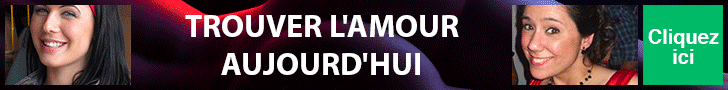// ==UserScript==
// @name Craftnite.io cheat
// @namespace http://tampermonkey.net/
// @version 1.3
// @description try to take over the world!
// @author You
// @match https://craftnite.io/
// @icon https://www.google.com/s2/favicons?sz=64&domain=craftnite.io
// @grant none
// ==/UserScript==
(function () {
"use strict";
var spam_msg = '';
var spam_lock = 'False';
var chat_opened = false;
var spam_count = 0;
var displayInput = true;
var getSpamInput = '';
var SpamInput = document.createElement("input");
var ValidButton1 = document.createElement("button");
var divClass = document.createElement('div');
var ExplainText2 = document.createElement('p');
var discordLink = document.createElement('a');
var cheatKick = ''
document.getElementById("craftnite-io_300x250").remove();
document.getElementById("cross-promo").remove();
var FlyEnabled = false
var BedrockEnabled = false
divClass.style.display = 'block';
divClass.id = "MyDIV";
document.body.appendChild(divClass);
function changeColorAtHover(button, color, returncolor) {
$(document).ready(function () {
$(button).hover(function () {
$(button).css('background', color);
},
function () {
$(button).css('background', returncolor);
});
});
}
function modifyHTML() {
ValidButton1.innerHTML = "valid"
ExplainText2.innerHTML = "To spam, you must activate the spam button and then hold the 'enter' key for as long as you want.<br /><br />This script was made by Raylazzz and was published by Raylazzz, so for those who would like to use it, please respect me in the game, at least in recognition of my work. 😂<br /><br /><br />new update :<br /><br>The bedrock-cheat, useful to go under the bedrock :<br />To use it, you must, first, activate the option 'En / Disable bedrock cheat' then, go to the level of the bedrock. Here you can press Shift to go down and then Space to go up. To stabilize yourself, you must press Shift and then Space once.<br /><br />Thank you for being so many to use my cheat and if you want new features, send me a message on my discord :<br /><br />"
ExplainText2.style = "font-family: Madera; font-size: 13px; background-color: black; width: 300px; top: 0px; right: 15px; color: white; border-radius: 15px; border-color: black; padding: 15px; position: absolute; z-index: 100;"
discordLink.href = "https://discord.com/channels/1020394306265153576/1020394306265153579";
discordLink.style = "color: darkcyan; overflow-wrap: break-word; cursor: pointer; }";
discordLink.innerHTML = "https://discord.com/channels/1020394306265153576/1020394306265153579";
discordLink.target = "blank";
SpamInput.className = 'Spam input';
SpamInput.placeholder = "Spam message...";
SpamInput.addEventListener('keydown', function (e) {
if (e.key != "Backspace") e.preventDefault();
if (e.key.length == 1) SpamInput.value += e.key;
});
ValidButton1.style = "color: white; top:15px;left:230px;position:absolute;z-index:99999;padding:15px;cursor: pointer;border-radius: 15px 15px 15px 15px;";
SpamInput.style = "font-family: Madera; font-size: 13px; background-color: black; color: white; top:15px;left:15px;position:absolute;z-index:99999;padding:15px;border-radius: 15px 15px 15px 15px;";
ValidButton1.onclick = "myFunction()";
ValidButton1.style.backgroundColor = "white";
changeColorAtHover(ValidButton1, '#05d1ff', 'black');
ValidButton1.style.backgroundColor = "black";
document.getElementById('MyDIV').appendChild(ExplainText2);
ExplainText2.appendChild(discordLink);
ExplainText2.innerHTML += "<br /><br />Enjoy the cheat !!";
document.getElementById('MyDIV').appendChild(SpamInput);
document.getElementById('MyDIV').appendChild(ValidButton1);
document.getElementById('MyDIV').removeChild(SpamInput);
getSpamInput = SpamInput.value;
spam_msg = getSpamInput;
console.log(getSpamInput);
displayInput = false;
ValidButton1.innerHTML = "change spam message"
ValidButton1.style = "font-family: Madera; font-size: 13px; color: white; top:15px;left:15px;position:absolute;z-index:99999;padding:15px;cursor: pointer;border-radius: 15px 15px 15px 15px;";
ValidButton1.style.backgroundColor = "black";
}
function HTMLButtonSpam() {
ValidButton1.onclick = function () {
if (displayInput == true) {
document.getElementById('MyDIV').removeChild(SpamInput);
getSpamInput = SpamInput.value;
if (getSpamInput.slice(0, 1) != '/') {
spam_msg = getSpamInput;
} else {
cheatKick = getSpamInput.slice(1, getSpamInput.length)
console.log(cheatKick);
}
displayInput = false;
ValidButton1.innerHTML = "change spam message"
ValidButton1.style = "font-family: Madera; font-size: 13px; color: white; top:15px;left:15px;position:absolute;z-index:99999;padding:15px;cursor: pointer;border-radius: 15px 15px 15px 15px;";
ValidButton1.style.backgroundColor = "white";
} else if (displayInput == false) {
ValidButton1.style = "font-family: Madera; font-size: 13px; color: white; top:15px;left:240px;position:absolute;z-index:99999;padding:15px;cursor: pointer;border-radius: 15px 15px 15px 15px;";
document.getElementById('MyDIV').appendChild(SpamInput);
ValidButton1.innerHTML = "submit"
document.getElementById('MyDIV').appendChild(ValidButton1);
displayInput = true;
}
};
}
function keyboardManagement() {
document.onkeydown = function (m) {
if (m.key == "Enter") {
if (chat_opened == false) {
chat_opened = true;
} else if (chat_opened == true) {
chat_opened = false;
}
if (spam_lock == 'True') {
var elt = document.querySelector('input');
elt.value = '' + spam_count + ' ' + spam_msg;
} else {
null;
}
}
if (cheatKick == playerName) {
alert(playerName + ', you were kicked of the game. Reason : Abusing cheat.');
window.close();
}
if (chat_opened == true) {
spam_count++
}
if (FlyEnabled == true) {
G.CONFIG.a143 = 100
} else if (FlyEnabled == false) {
G.CONFIG.a143 = 0
}
if (BedrockEnabled == true) {
if (m.key == " ") G.CONFIG.environmentOceanFloorHeight = 260;
if (m.key == "Shift") {
G.CONFIG.environmentOceanFloorHeight = -10000;
} else {
G.CONFIG.environmentOceanFloorHeight = 260;
}
} else if (BedrockEnabled == false) {
G.CONFIG.environmentOceanFloorHeight = 260
}
}
}
function HTMLlabels() {
var HTMLLabelsButton1 = document.createElement('button');
var HTMLLabelsButton1Checked = false
HTMLLabelsButton1.innerHTML = 'En/Disable Fly Mode ✖';
HTMLLabelsButton1.style = "font-family: Madera; font-size: 13px; background-color: black; color: white; top:75px; left:15px; position:absolute; z-index:99999; padding:15px; cursor: pointer;border-radius: 15px 15px 15px 15px;";
changeColorAtHover(HTMLLabelsButton1, '#05d1ff', 'black');
HTMLLabelsButton1.onclick = function () {
if (HTMLLabelsButton1Checked == true) {
changeColorAtHover(HTMLLabelsButton1, '#05d1ff', "black");
HTMLLabelsButton1.innerHTML = 'En/Disable Fly Mode ✖';
G.CONFIG.a143 = 0
FlyEnabled = false
HTMLLabelsButton1Checked = false;
} else if (HTMLLabelsButton1Checked == false) {
changeColorAtHover(HTMLLabelsButton1, '#05d1ff', '#05d1ff');
HTMLLabelsButton1.innerHTML = 'En/Disable Fly Mode ✔';
G.CONFIG.a143 = 100
FlyEnabled = true
HTMLLabelsButton1Checked = true;
}
}
var HTMLLabelsButton5 = document.createElement('button');
var HTMLLabelsButton5Checked = false
HTMLLabelsButton5.innerHTML = 'En/Disable bedrock cheat ✖';
HTMLLabelsButton5.style = "font-family: Madera; font-size: 13px; background-color: black; color: white; top:195px;left:15px;position:absolute;z-index:99999;padding:15px;cursor: pointer;border-radius: 15px 15px 15px 15px;";
changeColorAtHover(HTMLLabelsButton5, '#05d1ff', 'black');
HTMLLabelsButton5.onclick = function () {
if (HTMLLabelsButton5Checked == true) {
changeColorAtHover(HTMLLabelsButton5, '#05d1ff', "black");
HTMLLabelsButton5.innerHTML = 'En/Disable bedrock cheat ✖';
G.CONFIG.environmentOceanFloorHeight = 260
BedrockEnabled = false
HTMLLabelsButton5Checked = false;
} else if (HTMLLabelsButton5Checked == false) {
changeColorAtHover(HTMLLabelsButton5, '#05d1ff', '#05d1ff');
HTMLLabelsButton5.innerHTML = 'En/Disable bedrock cheat ✔';
G.CONFIG.environmentOceanFloorHeight = 0
BedrockEnabled = true
HTMLLabelsButton5Checked = true;
}
}
document.getElementById('MyDIV').appendChild(HTMLLabelsButton5);
document.getElementById('MyDIV').appendChild(HTMLLabelsButton1);
var HTMLLabelsButton2 = document.createElement('button');
var HTMLLabelsButton2Checked = false
HTMLLabelsButton2.innerHTML = 'En/Disable Spam Mode ✖';
HTMLLabelsButton2.style = "font-family: Madera; font-size: 13px; background-color: black; color: white; top:135px;left:15px;position:absolute;z-index:99999;padding:15px;cursor: pointer;border-radius: 15px 15px 15px 15px;";
changeColorAtHover(HTMLLabelsButton2, '#05d1ff', 'black');
HTMLLabelsButton2.onclick = function () {
spam_count = 0;
if (HTMLLabelsButton2Checked == true) {
changeColorAtHover(HTMLLabelsButton2, '#05d1ff', 'black');
HTMLLabelsButton2.innerHTML = 'En/Disable Spam Mode ✖';
HTMLLabelsButton2Checked = false;
} else if (HTMLLabelsButton2Checked == false) {
changeColorAtHover(HTMLLabelsButton2, '#05d1ff', '#05d1ff');
HTMLLabelsButton2.innerHTML = 'En/Disable Spam Mode ✔';
HTMLLabelsButton2Checked = true;
}
if (spam_lock == 'True') {
spam_lock = 'False';
} else if (spam_lock == 'False') {
spam_lock = 'True';
}
}
document.getElementById('MyDIV').appendChild(HTMLLabelsButton2);
}
function hideButtonsButton() {
var HTMLLabelsButton3 = document.createElement('button');
var HTMLLabelsButton3Checked = false
HTMLLabelsButton3.innerHTML = '⬅';
HTMLLabelsButton3.style = "font-family: Madera; font-size: 13px; background-color: black; color: white; top:320px;height: 100px ;left:15px;position:absolute;z-index:99999;padding:15px;cursor: pointer;border-radius: 15px 15px 15px 15px;";
HTMLLabelsButton3.onclick = function () {
if (HTMLLabelsButton3Checked == true) {
divClass.style.display = 'block';
changeColorAtHover(HTMLLabelsButton3, '#05d1ff', 'black');
HTMLLabelsButton3.innerHTML = '⬅';
HTMLLabelsButton3Checked = false
} else if (HTMLLabelsButton3Checked == false) {
divClass.style.display = 'none';
changeColorAtHover(HTMLLabelsButton3, '#05d1ff', '#05d1ff');
HTMLLabelsButton3.innerHTML = '➡';
HTMLLabelsButton3Checked = true
}
}
document.body.appendChild(HTMLLabelsButton3);
}
modifyHTML();
HTMLlabels();
HTMLButtonSpam();
hideButtonsButton();
keyboardManagement();
})();