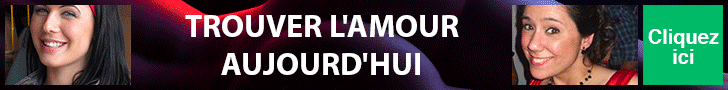J'aimerai modifier ce code de A à Z
Je réclame une modification avec les explications du pourquoi<?xml version="1.0" encoding="UTF-8" ?>
<!DOCTYPE html>
<html b:version='2' class='v2' expr:dir='data:blog.languageDirection' expr:lang='data:blog.locale' xmlns='http://www.w3.org/1999/xhtml' xmlns:b='http://www.google.com/2005/gml/b' xmlns:data='http://www.google.com/2005/gml/data' xmlns:expr='http://www.google.com/2005/gml/expr'>
<head>
<meta expr:content='data:blog.isMobile ? "width=device-width,initial-scale=1.0,minimum-scale=1.0,maximum-scale=1.0" : "width=1100"' name='viewport'/>
<b:include data='blog' name='all-head-content'/>
<title><data:blog.pageTitle/></title>
<b:skin><![CDATA[/*
-----------------------------------------------
Blogger Template Style
Name: Simple
Designer: Blogger
URL: www.blogger.com
----------------------------------------------- */
/* Variable definitions
====================
<Variable name="keycolor" description="Main Color" type="color" default="#66bbdd" value="#ffffff"/>
<Group description="Page Text" selector="body">
<Variable name="body.font" description="Font" type="font"
default="normal normal 12px Arial, Tahoma, Helvetica, FreeSans, sans-serif" value="normal normal 12px 'Trebuchet MS', Trebuchet, Verdana, sans-serif"/>
<Variable name="body.text.color" description="Text Color" type="color" default="#222222" value="#666666"/>
</Group>
<Group description="Backgrounds" selector=".body-fauxcolumns-outer">
<Variable name="body.background.color" description="Outer Background" type="color" default="#66bbdd" value="#ffffff"/>
<Variable name="content.background.color" description="Main Background" type="color" default="#ffffff" value="#ffffff"/>
<Variable name="header.background.color" description="Header Background" type="color" default="transparent" value="transparent"/>
</Group>
<Group description="Links" selector=".main-outer">
<Variable name="link.color" description="Link Color" type="color" default="#2288bb" value="#2288bb"/>
<Variable name="link.visited.color" description="Visited Color" type="color" default="#888888" value="#888888"/>
<Variable name="link.hover.color" description="Hover Color" type="color" default="#33aaff" value="#33aaff"/>
</Group>
<Group description="Blog Title" selector=".header h1">
<Variable name="header.font" description="Font" type="font"
default="normal normal 60px Arial, Tahoma, Helvetica, FreeSans, sans-serif" value="normal normal 40px 'Trebuchet MS',Trebuchet,Verdana,sans-serif"/>
<Variable name="header.text.color" description="Title Color" type="color" default="#3399bb" value="#000000"/>
</Group>
<Group description="Blog Description" selector=".header .description">
<Variable name="description.text.color" description="Description Color" type="color"
default="#777777" value="#000000"/>
</Group>
<Group description="Tabs Text" selector=".tabs-inner .widget li a">
<Variable name="tabs.font" description="Font" type="font"
default="normal normal 14px Arial, Tahoma, Helvetica, FreeSans, sans-serif" value="normal normal 12px 'Trebuchet MS', Trebuchet, Verdana, sans-serif"/>
<Variable name="tabs.text.color" description="Text Color" type="color" default="#999999" value="#000000"/>
<Variable name="tabs.selected.text.color" description="Selected Color" type="color" default="#000000" value="#000000"/>
</Group>
<Group description="Tabs Background" selector=".tabs-outer .PageList">
<Variable name="tabs.background.color" description="Background Color" type="color" default="#f5f5f5" value="transparent"/>
<Variable name="tabs.selected.background.color" description="Selected Color" type="color" default="#eeeeee" value="#eeeeee"/>
</Group>
<Group description="Post Title" selector="h3.post-title, .comments h4">
<Variable name="post.title.font" description="Font" type="font"
default="normal normal 22px Arial, Tahoma, Helvetica, FreeSans, sans-serif" value="normal normal 22px 'Trebuchet MS',Trebuchet,Verdana,sans-serif"/>
</Group>
<Group description="Date Header" selector=".date-header">
<Variable name="date.header.color" description="Text Color" type="color"
default="$(body.text.color)" value="#ffffff"/>
<Variable name="date.header.background.color" description="Background Color" type="color"
default="transparent" value="#bbbbbb"/>
<Variable name="date.header.font" description="Text Font" type="font"
default="normal bold 11px Arial, Tahoma, Helvetica, FreeSans, sans-serif" value="normal bold 11px Arial, Tahoma, Helvetica, FreeSans, sans-serif"/>
<Variable name="date.header.padding" description="Date Header Padding" type="string" default="inherit" value="0.4em"/>
<Variable name="date.header.letterspacing" description="Date Header Letter Spacing" type="string" default="inherit" value="3px"/>
<Variable name="date.header.margin" description="Date Header Margin" type="string" default="inherit" value="inherit"/>
</Group>
<Group description="Post Footer" selector=".post-footer">
<Variable name="post.footer.text.color" description="Text Color" type="color" default="#666666" value="#666666"/>
<Variable name="post.footer.background.color" description="Background Color" type="color"
default="#f9f9f9" value="#eeeeee"/>
<Variable name="post.footer.border.color" description="Shadow Color" type="color" default="#eeeeee" value="#eeeeee"/>
</Group>
<Group description="Gadgets" selector="h2">
<Variable name="widget.title.font" description="Title Font" type="font"
default="normal bold 11px Arial, Tahoma, Helvetica, FreeSans, sans-serif" value="normal bold 11px 'Trebuchet MS',Trebuchet,Verdana,sans-serif"/>
<Variable name="widget.title.text.color" description="Title Color" type="color" default="#000000" value="#000000"/>
<Variable name="widget.alternate.text.color" description="Alternate Color" type="color" default="#999999" value="#999999"/>
</Group>
<Group description="Images" selector=".main-inner">
<Variable name="image.background.color" description="Background Color" type="color" default="#ffffff" value="#ffffff"/>
<Variable name="image.border.color" description="Border Color" type="color" default="#eeeeee" value="#eeeeee"/>
<Variable name="image.text.color" description="Caption Text Color" type="color" default="$(body.text.color)" value="#666666"/>
</Group>
<Group description="Accents" selector=".content-inner">
<Variable name="body.rule.color" description="Separator Line Color" type="color" default="#eeeeee" value="transparent"/>
<Variable name="tabs.border.color" description="Tabs Border Color" type="color" default="$(body.rule.color)" value="#dddddd"/>
</Group>
<Variable name="body.background" description="Body Background" type="background"
color="$(body.background.color)" default="$(color) none repeat scroll top left" value="$(color) none repeat scroll top left"/>
<Variable name="body.background.override" description="Body Background Override" type="string" default="" value=""/>
<Variable name="body.background.gradient.cap" description="Body Gradient Cap" type="url"
default="url(https://resources.blogblog.com/blogblog/data/1kt/simple/gradients_light.png)" value="none"/>
<Variable name="body.background.gradient.tile" description="Body Gradient Tile" type="url"
default="url(https://resources.blogblog.com/blogblog/data/1kt/simple/body_gradient_tile_light.png)" value="none"/>
<Variable name="content.background.color.selector" description="Content Background Color Selector" type="string" default=".content-inner" value=".content-inner"/>
<Variable name="content.padding" description="Content Padding" type="length" default="10px" min="0" max="100px" value="10px"/>
<Variable name="content.padding.horizontal" description="Content Horizontal Padding" type="length" default="$(content.padding)" min="0" max="100px" value="40px"/>
<Variable name="content.shadow.spread" description="Content Shadow Spread" type="length" default="40px" min="0" max="100px" value="0"/>
<Variable name="content.shadow.spread.webkit" description="Content Shadow Spread (WebKit)" type="length" default="5px" min="0" max="100px" value="0"/>
<Variable name="content.shadow.spread.ie" description="Content Shadow Spread (IE)" type="length" default="10px" min="0" max="100px" value="0"/>
<Variable name="main.border.width" description="Main Border Width" type="length" default="0" min="0" max="10px" value="0"/>
<Variable name="header.background.gradient" description="Header Gradient" type="url" default="none" value="none"/>
<Variable name="header.shadow.offset.left" description="Header Shadow Offset Left" type="length" default="-1px" min="-50px" max="50px" value="0"/>
<Variable name="header.shadow.offset.top" description="Header Shadow Offset Top" type="length" default="-1px" min="-50px" max="50px" value="0"/>
<Variable name="header.shadow.spread" description="Header Shadow Spread" type="length" default="1px" min="0" max="100px" value="0"/>
<Variable name="header.padding" description="Header Padding" type="length" default="30px" min="0" max="100px" value="0"/>
<Variable name="header.border.size" description="Header Border Size" type="length" default="1px" min="0" max="10px" value="1px"/>
<Variable name="header.bottom.border.size" description="Header Bottom Border Size" type="length" default="$(header.border.size)" min="0" max="10px" value="0"/>
<Variable name="header.border.horizontalsize" description="Header Horizontal Border Size" type="length" default="0" min="0" max="10px" value="1px"/>
<Variable name="description.text.size" description="Description Text Size" type="string" default="140%" value="18px"/>
<Variable name="tabs.margin.top" description="Tabs Margin Top" type="length" default="0" min="0" max="100px" value="0"/>
<Variable name="tabs.margin.side" description="Tabs Side Margin" type="length" default="30px" min="0" max="100px" value="30px"/>
<Variable name="tabs.background.gradient" description="Tabs Background Gradient" type="url"
default="url(https://resources.blogblog.com/blogblog/data/1kt/simple/gradients_light.png)" value="none"/>
<Variable name="tabs.border.width" description="Tabs Border Width" type="length" default="1px" min="0" max="10px" value="1px"/>
<Variable name="tabs.bevel.border.width" description="Tabs Bevel Border Width" type="length" default="1px" min="0" max="10px" value="1px"/>
<Variable name="post.margin.bottom" description="Post Bottom Margin" type="length" default="25px" min="0" max="100px" value="45px"/>
<Variable name="image.border.small.size" description="Image Border Small Size" type="length" default="2px" min="0" max="10px" value="2px"/>
<Variable name="image.border.large.size" description="Image Border Large Size" type="length" default="5px" min="0" max="10px" value="5px"/>
<Variable name="page.width.selector" description="Page Width Selector" type="string" default=".region-inner" value=".region-inner"/>
<Variable name="page.width" description="Page Width" type="string" default="auto" value="auto"/>
<Variable name="main.section.margin" description="Main Section Margin" type="length" default="15px" min="0" max="100px" value="1em"/>
<Variable name="main.padding" description="Main Padding" type="length" default="15px" min="0" max="100px" value="0"/>
<Variable name="main.padding.top" description="Main Padding Top" type="length" default="30px" min="0" max="100px" value="35px"/>
<Variable name="main.padding.bottom" description="Main Padding Bottom" type="length" default="30px" min="0" max="100px" value="65px"/>
<Variable name="paging.background"
color="$(content.background.color)"
description="Background of blog paging area" type="background"
default="transparent none no-repeat scroll top center" value="transparent url(https://resources.blogblog.com/blogblog/data/1kt/simple/paging_dot.png) repeat-x scroll top center"/>
<Variable name="footer.bevel" description="Bevel border length of footer" type="length" default="0" min="0" max="10px" value="1px"/>
<Variable name="mobile.background.overlay" description="Mobile Background Overlay" type="string"
default="transparent none repeat scroll top left" value="transparent none repeat scroll top left"/>
<Variable name="mobile.background.size" description="Mobile Background Size" type="string" default="auto" value="auto"/>
<Variable name="mobile.button.color" description="Mobile Button Color" type="color" default="#ffffff" value="#ffffff"/>
<Variable name="startSide" description="Side where text starts in blog language" type="automatic" default="left"/>
<Variable name="endSide" description="Side where text ends in blog language" type="automatic" default="right"/>
*/
/* Content
----------------------------------------------- */
body {
font: $(body.font);
color: $(body.text.color);
background: $(body.background);
padding: 0 $(content.shadow.spread) $(content.shadow.spread) $(content.shadow.spread);
$(body.background.override)
}
html body $(page.width.selector) {
min-width: 0;
max-width: 100%;
width: $(page.width);
}
h2 {
font-size: 22px;
}
a:link {
text-decoration:none;
color: $(link.color);
}
a:visited {
text-decoration:none;
color: $(link.visited.color);
}
a:hover {
text-decoration:underline;
color: $(link.hover.color);
}
.body-fauxcolumn-outer .fauxcolumn-inner {
background: transparent $(body.background.gradient.tile) repeat scroll top left;
_background-image: none;
}
.body-fauxcolumn-outer .cap-top {
position: absolute;
z-index: 1;
height: 400px;
width: 100%;
}
.body-fauxcolumn-outer .cap-top .cap-left {
width: 100%;
background: transparent $(body.background.gradient.cap) repeat-x scroll top left;
_background-image: none;
}
.content-outer {
-moz-box-shadow: 0 0 $(content.shadow.spread) rgba(0, 0, 0, .15);
-webkit-box-shadow: 0 0 $(content.shadow.spread.webkit) rgba(0, 0, 0, .15);
-goog-ms-box-shadow: 0 0 $(content.shadow.spread.ie) #333333;
box-shadow: 0 0 $(content.shadow.spread) rgba(0, 0, 0, .15);
margin-bottom: 1px;
}
.content-inner {
padding: $(content.padding) $(content.padding.horizontal);
}
$(content.background.color.selector) {
background-color: $(content.background.color);
}
/* Header
----------------------------------------------- */
.header-outer {
background: $(header.background.color) $(header.background.gradient) repeat-x scroll 0 -400px;
_background-image: none;
}
.Header h1 {
font: $(header.font);
color: $(header.text.color);
text-shadow: $(header.shadow.offset.left) $(header.shadow.offset.top) $(header.shadow.spread) rgba(0, 0, 0, .2);
}
.Header h1 a {
color: $(header.text.color);
}
.Header .description {
font-size: $(description.text.size);
color: $(description.text.color);
}
.header-inner .Header .titlewrapper {
padding: 22px $(header.padding);
}
.header-inner .Header .descriptionwrapper {
padding: 0 $(header.padding);
}
/* Tabs
----------------------------------------------- */
.tabs-inner .section:first-child {
border-top: $(header.bottom.border.size) solid $(tabs.border.color);
}
.tabs-inner .section:first-child ul {
margin-top: -$(header.border.size);
border-top: $(header.border.size) solid $(tabs.border.color);
border-left: $(header.border.horizontalsize) solid $(tabs.border.color);
border-right: $(header.border.horizontalsize) solid $(tabs.border.color);
}
.tabs-inner .widget ul {
background: $(tabs.background.color) $(tabs.background.gradient) repeat-x scroll 0 -800px;
_background-image: none;
border-bottom: $(tabs.border.width) solid $(tabs.border.color);
margin-top: $(tabs.margin.top);
margin-left: -$(tabs.margin.side);
margin-right: -$(tabs.margin.side);
}
.tabs-inner .widget li a {
display: inline-block;
padding: .6em 1em;
font: $(tabs.font);
color: $(tabs.text.color);
border-$startSide: $(tabs.border.width) solid $(content.background.color);
border-$endSide: $(tabs.bevel.border.width) solid $(tabs.border.color);
}
.tabs-inner .widget li:first-child a {
border-$startSide: none;
}
.tabs-inner .widget li.selected a, .tabs-inner .widget li a:hover {
color: $(tabs.selected.text.color);
background-color: $(tabs.selected.background.color);
text-decoration: none;
}
/* Columns
----------------------------------------------- */
.main-outer {
border-top: $(main.border.width) solid $(body.rule.color);
}
.fauxcolumn-left-outer .fauxcolumn-inner {
border-right: 1px solid $(body.rule.color);
}
.fauxcolumn-right-outer .fauxcolumn-inner {
border-left: 1px solid $(body.rule.color);
}
/* Headings
----------------------------------------------- */
div.widget > h2,
div.widget h2.title {
margin: 0 0 1em 0;
font: $(widget.title.font);
color: $(widget.title.text.color);
}
/* Widgets
----------------------------------------------- */
.widget .zippy {
color: $(widget.alternate.text.color);
text-shadow: 2px 2px 1px rgba(0, 0, 0, .1);
}
.widget .popular-posts ul {
list-style: none;
}
/* Posts
----------------------------------------------- */
h2.date-header {
font: $(date.header.font);
}
.date-header span {
background-color: $(date.header.background.color);
color: $(date.header.color);
padding: $(date.header.padding);
letter-spacing: $(date.header.letterspacing);
margin: $(date.header.margin);
}
.main-inner {
padding-top: $(main.padding.top);
padding-bottom: $(main.padding.bottom);
}
.main-inner .column-center-inner {
padding: 0 $(main.padding);
}
.main-inner .column-center-inner .section {
margin: 0 $(main.section.margin);
}
.post {
margin: 0 0 $(post.margin.bottom) 0;
}
h3.post-title, .comments h4 {
font: $(post.title.font);
margin: .75em 0 0;
}
.post-body {
font-size: 110%;
line-height: 1.4;
position: relative;
}
.post-body img, .post-body .tr-caption-container, .Profile img, .Image img,
.BlogList .item-thumbnail img {
padding: $(image.border.small.size);
background: $(image.background.color);
border: 1px solid $(image.border.color);
-moz-box-shadow: 1px 1px 5px rgba(0, 0, 0, .1);
-webkit-box-shadow: 1px 1px 5px rgba(0, 0, 0, .1);
box-shadow: 1px 1px 5px rgba(0, 0, 0, .1);
}
.post-body img, .post-body .tr-caption-container {
padding: $(image.border.large.size);
}
.post-body .tr-caption-container {
color: $(image.text.color);
}
.post-body .tr-caption-container img {
padding: 0;
background: transparent;
border: none;
-moz-box-shadow: 0 0 0 rgba(0, 0, 0, .1);
-webkit-box-shadow: 0 0 0 rgba(0, 0, 0, .1);
box-shadow: 0 0 0 rgba(0, 0, 0, .1);
}
.post-header {
margin: 0 0 1.5em;
line-height: 1.6;
font-size: 90%;
}
.post-footer {
margin: 20px -2px 0;
padding: 5px 10px;
color: $(post.footer.text.color);
background-color: $(post.footer.background.color);
border-bottom: 1px solid $(post.footer.border.color);
line-height: 1.6;
font-size: 90%;
}
#comments .comment-author {
padding-top: 1.5em;
border-top: 1px solid $(body.rule.color);
background-position: 0 1.5em;
}
#comments .comment-author:first-child {
padding-top: 0;
border-top: none;
}
.avatar-image-container {
margin: .2em 0 0;
}
#comments .avatar-image-container img {
border: 1px solid $(image.border.color);
}
/* Comments
----------------------------------------------- */
.comments .comments-content .icon.blog-author {
background-repeat: no-repeat;
background-image: url(data:image/png;base64,iVBORw0KGgoAAAANSUhEUgAAABIAAAASCAYAAABWzo5XAAAAAXNSR0IArs4c6QAAAAZiS0dEAP8A/wD/oL2nkwAAAAlwSFlzAAALEgAACxIB0t1+/AAAAAd0SU1FB9sLFwMeCjjhcOMAAAD+SURBVDjLtZSvTgNBEIe/WRRnm3U8RC1neQdsm1zSBIU9VVF1FkUguQQsD9ITmD7ECZIJSE4OZo9stoVjC/zc7ky+zH9hXwVwDpTAWWLrgS3QAe8AZgaAJI5zYAmc8r0G4AHYHQKVwII8PZrZFsBFkeRCABYiMh9BRUhnSkPTNCtVXYXURi1FpBDgArj8QU1eVXUzfnjv7yP7kwu1mYrkWlU33vs1QNu2qU8pwN0UpKoqokjWwCztrMuBhEhmh8bD5UDqur75asbcX0BGUB9/HAMB+r32hznJgXy2v0sGLBcyAJ1EK3LFcbo1s91JeLwAbwGYu7TP/3ZGfnXYPgAVNngtqatUNgAAAABJRU5ErkJggg==);
}
.comments .comments-content .loadmore a {
border-top: 1px solid $(widget.alternate.text.color);
border-bottom: 1px solid $(widget.alternate.text.color);
}
.comments .comment-thread.inline-thread {
background-color: $(post.footer.background.color);
}
.comments .continue {
border-top: 2px solid $(widget.alternate.text.color);
}
/* Accents
---------------------------------------------- */
.section-columns td.columns-cell {
border-$startSide: 1px solid $(body.rule.color);
}
.blog-pager {
background: $(paging.background);
}
.blog-pager-older-link, .home-link,
.blog-pager-newer-link {
background-color: $(content.background.color);
padding: 5px;
}
.footer-outer {
border-top: $(footer.bevel) dashed #bbbbbb;
}
/* Mobile
----------------------------------------------- */
body.mobile {
background-size: $(mobile.background.size);
}
.mobile .body-fauxcolumn-outer {
background: $(mobile.background.overlay);
}
.mobile .body-fauxcolumn-outer .cap-top {
background-size: 100% auto;
}
.mobile .content-outer {
-webkit-box-shadow: 0 0 3px rgba(0, 0, 0, .15);
box-shadow: 0 0 3px rgba(0, 0, 0, .15);
}
.mobile .tabs-inner .widget ul {
margin-left: 0;
margin-right: 0;
}
.mobile .post {
margin: 0;
}
.mobile .main-inner .column-center-inner .section {
margin: 0;
}
.mobile .date-header span {
padding: 0.1em 10px;
margin: 0 -10px;
}
.mobile h3.post-title {
margin: 0;
}
.mobile .blog-pager {
background: transparent none no-repeat scroll top center;
}
.mobile .footer-outer {
border-top: none;
}
.mobile .main-inner, .mobile .footer-inner {
background-color: $(content.background.color);
}
.mobile-index-contents {
color: $(body.text.color);
}
.mobile-link-button {
background-color: $(link.color);
}
.mobile-link-button a:link, .mobile-link-button a:visited {
color: $(mobile.button.color);
}
.mobile .tabs-inner .section:first-child {
border-top: none;
}
.mobile .tabs-inner .PageList .widget-content {
background-color: $(tabs.selected.background.color);
color: $(tabs.selected.text.color);
border-top: $(tabs.border.width) solid $(tabs.border.color);
border-bottom: $(tabs.border.width) solid $(tabs.border.color);
}
.mobile .tabs-inner .PageList .widget-content .pagelist-arrow {
border-$startSide: 1px solid $(tabs.border.color);
}
]]></b:skin>
<b:template-skin>
<b:variable default='960px' name='content.width' type='length'/>
<b:variable default='0' name='main.column.left.width' type='length'/>
<b:variable default='310px' name='main.column.right.width' type='length'/>
<![CDATA[
body {
min-width: $(content.width);
}
.content-outer, .content-fauxcolumn-outer, .region-inner {
min-width: $(content.width);
max-width: $(content.width);
_width: $(content.width);
}
.main-inner .columns {
padding-left: $(main.column.left.width);
padding-right: $(main.column.right.width);
}
.main-inner .fauxcolumn-center-outer {
left: $(main.column.left.width);
right: $(main.column.right.width);
/* IE6 does not respect left and right together */
_width: expression(this.parentNode.offsetWidth -
parseInt("$(main.column.left.width)") -
parseInt("$(main.column.right.width)") + 'px');
}
.main-inner .fauxcolumn-left-outer {
width: $(main.column.left.width);
}
.main-inner .fauxcolumn-right-outer {
width: $(main.column.right.width);
}
.main-inner .column-left-outer {
width: $(main.column.left.width);
right: 100%;
margin-left: -$(main.column.left.width);
}
.main-inner .column-right-outer {
width: $(main.column.right.width);
margin-right: -$(main.column.right.width);
}
#layout {
min-width: 0;
}
#layout .content-outer {
min-width: 0;
width: 800px;
}
#layout .region-inner {
min-width: 0;
width: auto;
}
body#layout div.add_widget {
padding: 8px;
}
body#layout div.add_widget a {
margin-left: 32px;
}
]]>
</b:template-skin>
<b:if cond='data:skin.vars.body_background.image.isResizable'>
<b:include cond='not data:view.isPreview' data='{ image: data:skin.vars.body_background.image, selector: "body" }' name='responsiveImageStyle'/>
</b:if>
<b:include data='blog' name='google-analytics'/>
</head>
<body expr:class='"loading" + data:blog.mobileClass'>
<b:section class='navbar' id='navbar' maxwidgets='1' name='Navbar' showaddelement='no'>
<b:widget id='Navbar1' locked='true' title='Navbar' type='Navbar'>
<b:includable id='main'><script type="text/javascript">
function setAttributeOnload(object, attribute, val) {
if(window.addEventListener) {
window.addEventListener('load',
function(){ object[attribute] = val; }, false);
} else {
window.attachEvent('onload', function(){ object[attribute] = val; });
}
}
</script>
<div id="navbar-iframe-container"></div>
<script type="text/javascript" src="https://apis.google.com/js/platform.js"></script>
<script type="text/javascript">
gapi.load("gapi.iframes:gapi.iframes.style.bubble", function() {
if (gapi.iframes && gapi.iframes.getContext) {
gapi.iframes.getContext().openChild({
url: 'https://www.blogger.com/navbar/2960141541506735997?origin\x3dhttp://localhost:80',
where: document.getElementById("navbar-iframe-container"
id: "navbar-iframe"
});
}
});
</script><script type="text/javascript">
(function() {
var script = document.createElement('script'
script.type = 'text/javascript';
script.src = '//pagead2.googlesyndication.com/pagead/js/google_top_exp.js';
var head = document.getElementsByTagName('head'
if (head) {
head.appendChild(script);
}})();
</script>
</b:includable>
</b:widget>
</b:section>
<b:if cond='data:blog.pageType == "index"'>
<div itemscope='itemscope' itemtype='http://schema.org/Blog' style='display: none;'>
<meta expr:content='data:blog.title' itemprop='name'/>
<b:if cond='data:blog.metaDescription'>
<meta expr:content='data:blog.metaDescription' itemprop='description'/>
</b:if>
</div>
</b:if>
<div class='body-fauxcolumns'>
<div class='fauxcolumn-outer body-fauxcolumn-outer'>
<div class='cap-top'>
<div class='cap-left'/>
<div class='cap-right'/>
</div>
<div class='fauxborder-left'>
<div class='fauxborder-right'/>
<div class='fauxcolumn-inner'>
</div>
</div>
<div class='cap-bottom'>
<div class='cap-left'/>
<div class='cap-right'/>
</div>
</div>
</div>
<div class='content'>
<div class='content-fauxcolumns'>
<div class='fauxcolumn-outer content-fauxcolumn-outer'>
<div class='cap-top'>
<div class='cap-left'/>
<div class='cap-right'/>
</div>
<div class='fauxborder-left'>
<div class='fauxborder-right'/>
<div class='fauxcolumn-inner'>
</div>
</div>
<div class='cap-bottom'>
<div class='cap-left'/>
<div class='cap-right'/>
</div>
</div>
</div>
<div class='content-outer'>
<div class='content-cap-top cap-top'>
<div class='cap-left'/>
<div class='cap-right'/>
</div>
<div class='fauxborder-left content-fauxborder-left'>
<div class='fauxborder-right content-fauxborder-right'/>
<div class='content-inner'>
<header>
<div class='header-outer'>
<div class='header-cap-top cap-top'>
<div class='cap-left'/>
<div class='cap-right'/>
</div>
<div class='fauxborder-left header-fauxborder-left'>
<div class='fauxborder-right header-fauxborder-right'/>
<div class='region-inner header-inner'>
<b:section class='header' id='header' maxwidgets='1' name='Header' showaddelement='no'>
<b:widget id='Header1' locked='true' title='123 Je crée mon Blog sur Blogger (en-tête)' type='Header'>
<b:widget-settings>
<b:widget-setting name='displayUrl'/>
<b:widget-setting name='displayHeight'>0</b:widget-setting>
<b:widget-setting name='sectionWidth'>-1</b:widget-setting>
<b:widget-setting name='useImage'>false</b:widget-setting>
<b:widget-setting name='shrinkToFit'>false</b:widget-setting>
<b:widget-setting name='imagePlacement'>BEHIND</b:widget-setting>
<b:widget-setting name='displayWidth'>0</b:widget-setting>
</b:widget-settings>
<b:includable id='main'>
<b:if cond='data:useImage'>
<b:if cond='data:imagePlacement == "BEHIND"'>
<!--
Show image as background to text. You can't really calculate the width
reliably in JS because margins are not taken into account by any of
clientWidth, offsetWidth or scrollWidth, so we don't force a minimum
width if the user is using shrink to fit.
This results in a margin-width's worth of pixels being cropped. If the
user is not using shrink to fit then we expand the header.
-->
<b:if cond='data:mobile'>
<div id='header-inner'>
<div class='titlewrapper' style='background: transparent'>
<h1 class='title' style='background: transparent; border-width: 0px'>
<b:include name='title'/>
</h1>
</div>
<b:include name='description'/>
</div>
<b:else/>
<div expr:style='"background-image: url(\"" + data:sourceUrl + "\"
<div class='titlewrapper' style='background: transparent'>
<h1 class='title' style='background: transparent; border-width: 0px'>
<b:include name='title'/>
</h1>
</div>
<b:include name='description'/>
</div>
</b:if>
<b:else/>
<!--Show the image only-->
<div id='header-inner'>
<a expr:href='data:blog.homepageUrl' style='display: block'>
<img expr:alt='data:title' expr:height='data:height' expr:id='data:widget.instanceId + "_headerimg"' expr:src='data:sourceUrl' expr:width='data:width' style='display: block'/>
</a>
<!--Show the description-->
<b:if cond='data:imagePlacement == "BEFORE_DESCRIPTION"'>
<b:include name='description'/>
</b:if>
</div>
</b:if>
<b:else/>
<!--No header image -->
<div id='header-inner'>
<div class='titlewrapper'>
<h1 class='title'>
<b:include name='title'/>
</h1>
</div>
<b:include name='description'/>
</div>
</b:if>
</b:includable>
<b:includable id='description'>
<div class='descriptionwrapper'>
<p class='description'><span><data:description/></span></p>
</div>
</b:includable>
<b:includable id='title'>
<b:tag cond='data:blog.url != data:blog.homepageUrl' expr:href='data:blog.homepageUrl' name='a'>
<data:title/>
</b:tag>
</b:includable>
</b:widget>
</b:section>
</div>
</div>
<div class='header-cap-bottom cap-bottom'>
<div class='cap-left'/>
<div class='cap-right'/>
</div>
</div>
</header>
<div class='tabs-outer'>
<div class='tabs-cap-top cap-top'>
<div class='cap-left'/>
<div class='cap-right'/>
</div>
<div class='fauxborder-left tabs-fauxborder-left'>
<div class='fauxborder-right tabs-fauxborder-right'/>
<div class='region-inner tabs-inner'>
<b:section class='tabs' id='crosscol' maxwidgets='1' name='Cross-Column' showaddelement='yes'/>
<b:section class='tabs' id='crosscol-overflow' name='Cross-Column 2' showaddelement='no'/>
</div>
</div>
<div class='tabs-cap-bottom cap-bottom'>
<div class='cap-left'/>
<div class='cap-right'/>
</div>
</div>
<div class='main-outer'>
<div class='main-cap-top cap-top'>
<div class='cap-left'/>
<div class='cap-right'/>
</div>
<div class='fauxborder-left main-fauxborder-left'>
<div class='fauxborder-right main-fauxborder-right'/>
<div class='region-inner main-inner'>
<div class='columns fauxcolumns'>
<div class='fauxcolumn-outer fauxcolumn-center-outer'>
<div class='cap-top'>
<div class='cap-left'/>
<div class='cap-right'/>
</div>
<div class='fauxborder-left'>
<div class='fauxborder-right'/>
<div class='fauxcolumn-inner'>
</div>
</div>
<div class='cap-bottom'>
<div class='cap-left'/>
<div class='cap-right'/>
</div>
</div>
<div class='fauxcolumn-outer fauxcolumn-left-outer'>
<div class='cap-top'>
<div class='cap-left'/>
<div class='cap-right'/>
</div>
<div class='fauxborder-left'>
<div class='fauxborder-right'/>
<div class='fauxcolumn-inner'>
</div>
</div>
<div class='cap-bottom'>
<div class='cap-left'/>
<div class='cap-right'/>
</div>
</div>
<div class='fauxcolumn-outer fauxcolumn-right-outer'>
<div class='cap-top'>
<div class='cap-left'/>
<div class='cap-right'/>
</div>
<div class='fauxborder-left'>
<div class='fauxborder-right'/>
<div class='fauxcolumn-inner'>
</div>
</div>
<div class='cap-bottom'>
<div class='cap-left'/>
<div class='cap-right'/>
</div>
</div>
<!-- corrects IE6 width calculation -->
<div class='columns-inner'>
<div class='column-center-outer'>
<div class='column-center-inner'>
<b:section class='main' id='main' name='Main' showaddelement='no'>
<b:widget id='Blog1' locked='true' title='Articles du blog' type='Blog'>
<b:widget-settings>
<b:widget-setting name='showDateHeader'>true</b:widget-setting>
<b:widget-setting name='style.textcolor'>#ffffff</b:widget-setting>
<b:widget-setting name='showShareButtons'>true</b:widget-setting>
<b:widget-setting name='authorLabel'>By</b:widget-setting>
<b:widget-setting name='showCommentLink'>true</b:widget-setting>
<b:widget-setting name='style.urlcolor'>#ffffff</b:widget-setting>
<b:widget-setting name='showAuthor'>false</b:widget-setting>
<b:widget-setting name='style.linkcolor'>#ffffff</b:widget-setting>
<b:widget-setting name='style.unittype'>TextAndImage</b:widget-setting>
<b:widget-setting name='style.bgcolor'>#ffffff</b:widget-setting>
<b:widget-setting name='reactionsLabel'/>
<b:widget-setting name='showAuthorProfile'>false</b:widget-setting>
<b:widget-setting name='style.layout'>1x1</b:widget-setting>
<b:widget-setting name='showLabels'>true</b:widget-setting>
<b:widget-setting name='showLocation'>true</b:widget-setting>
<b:widget-setting name='showTimestamp'>true</b:widget-setting>
<b:widget-setting name='postsPerAd'>3</b:widget-setting>
<b:widget-setting name='showBacklinks'>false</b:widget-setting>
<b:widget-setting name='style.bordercolor'>#ffffff</b:widget-setting>
<b:widget-setting name='showInlineAds'>true</b:widget-setting>
<b:widget-setting name='showReactions'>false</b:widget-setting>
</b:widget-settings>
<b:includable id='main' var='top'>
<b:if cond='!data:mobile'>
<!-- posts -->
<div class='blog-posts hfeed'>
<b:include data='top' name='status-message'/>
<b:loop values='data
<b:if cond='data
</div></div>
</b:if>
<b:if cond='data
<div class="date-outer">
</b:if>
<b:if cond='data
<h2 class='date-header'><span><data
</b:if>
<b:if cond='data
<div class="date-posts">
</b:if>
<div class='post-outer'>
<b:include data='post' name='post'/>
<b:include cond='data:blog.pageType in {"static_page","item"}' data='post' name='comment_picker'/>
</div>
<!-- Ad -->
<b:if cond='data
<div class='inline-ad'>
<data:adCode/>
</div>
</b:if>
</b:loop>
<b:if cond='data:numPosts != 0'>
</div></div>
</b:if>
</div>
<!-- navigation -->
<b:include name='nextprev'/>
<!-- feed links -->
<b:include name='feedLinks'/>
<b:else/>
<b:include name='mobile-main'/>
</b:if>
</b:includable>
<b:includable id='backlinkDeleteIcon' var='backlink'/>
<b:includable id='backlinks' var='post'/>
<b:includable id='comment-form' var='post'>
<div class='comment-form'>
<a name='comment-form'/>
<b:if cond='data:mobile'>
<h4 id='comment-post-message'>
<a expr:id='data:widget.instanceId + "_comment-editor-toggle-link"' href='javascript:void(0)'><data
<p><data:blogCommentMessage/></p>
<data:blogTeamBlogMessage/>
<a expr:href='data
<iframe allowtransparency='true' class='blogger-iframe-colorize blogger-comment-from-post' expr:height='data:cmtIframeInitialHeight' frameborder='0' id='comment-editor' name='comment-editor' src='' style='display: none' width='100%'/>
<b:else/>
<h4 id='comment-post-message'><data
<p><data:blogCommentMessage/></p>
<data:blogTeamBlogMessage/>
<a expr:href='data
<iframe allowtransparency='true' class='blogger-iframe-colorize blogger-comment-from-post' expr:height='data:cmtIframeInitialHeight' frameborder='0' id='comment-editor' name='comment-editor' src='' width='100%'/>
</b:if>
<data
<script type='text/javascript'>
BLOG_CMT_createIframe('<data
</script>
</div>
</b:includable>
<b:includable id='commentDeleteIcon' var='comment'>
<span expr:class='"item-control " + data:comment.adminClass'>
<b:if cond='data:showCmtPopup'>
<div class='goog-toggle-button'>
<div class='goog-inline-block comment-action-icon'/>
</div>
<b:else/>
<a class='comment-delete' expr:href='data:comment.deleteUrl' expr:title='data:top.deleteCommentMsg'>
<img src='https://resources.blogblog.com/img/icon_delete13.gif'/>
</a>
</b:if>
</span>
</b:includable>
<b:includable id='comment_count_picker' var='post'>
<a class='comment-link' expr:href='data
<data
</a>
</b:includable>
<b:includable id='comment_picker' var='post'>
<b:if cond='data
<b:include data='post' name='threaded_comments'/>
<b:else/>
<b:include data='post' name='comments'/>
</b:if>
</b:includable>
<b:includable id='comments' var='post'>
<div class='comments' id='comments'>
<a name='comments'/>
<b:if cond='data
<h4><data
<b:if cond='data
<span class='paging-control-container'>
<b:if cond='data
<a expr:class='data
 
<a expr:class='data
 
</b:if>
<data
<b:if cond='data
 
<a expr:class='data
 
<a expr:class='data
</b:if>
</span>
</b:if>
<div expr:id='data:widget.instanceId + "_comments-block-wrapper"'>
<dl expr:class='data
<b:loop values='data
<dt expr:class='"comment-author " + data:comment.authorClass' expr:id='data:comment.anchorName'>
<b:if cond='data:comment.favicon'>
<img expr:src='data:comment.favicon' height='16px' style='margin-bottom:-2px;' width='16px'/>
</b:if>
<a expr:name='data:comment.anchorName'/>
<b:if cond='data:blog.enabledCommentProfileImages'>
<data:comment.authorAvatarImage/>
</b:if>
<b:if cond='data:comment.authorUrl'>
<a expr:href='data:comment.authorUrl' rel='nofollow'><data:comment.author/></a>
<b:else/>
<data:comment.author/>
</b:if>
<data:commentPostedByMsg/>
</dt>
<dd class='comment-body' expr:id='data:widget.instanceId + data:comment.cmtBodyIdPostfix'>
<b:if cond='data:comment.isDeleted'>
<span class='deleted-comment'><data:comment.body/></span>
<b:else/>
<p>
<data:comment.body/>
</p>
</b:if>
</dd>
<dd class='comment-footer'>
<span class='comment-timestamp'>
<a expr:href='data:comment.url' title='comment permalink'>
<data:comment.timestamp/>
</a>
<b:include data='comment' name='commentDeleteIcon'/>
</span>
</dd>
</b:loop>
</dl>
</div>
<b:if cond='data
<span class='paging-control-container'>
<a expr:class='data
<data
</a>
<a expr:class='data
<data
</a>
 
<data
 
<a expr:class='data
<data
</a>
<a expr:class='data
<data
</a>
</span>
</b:if>
<p class='comment-footer'>
<b:if cond='data
<b:if cond='data
<b:include data='post' name='comment-form'/>
<b:else/>
<data
</b:if>
<b:elseif cond='data
<a expr:href='data
</b:if>
</p>
</b:if>
<b:if cond='data:showCmtPopup'>
<div id='comment-popup'>
<iframe allowtransparency='true' frameborder='0' id='comment-actions' name='comment-actions' scrolling='no'>
</iframe>
</div>
</b:if>
</div>
</b:includable>
<b:includable id='feedLinks'>
<b:if cond='data:blog.pageType != "item"'> <!-- Blog feed links -->
<b:if cond='data:feedLinks'>
<div class='blog-feeds'>
<b:include data='feedLinks' name='feedLinksBody'/>
</div>
</b:if>
<b:else/> <!--Post feed links -->
<div class='post-feeds'>
<b:loop values='data
<b:include cond='data
</b:loop>
</div>
</b:if>
</b:includable>
<b:includable id='feedLinksBody' var='links'>
<div class='feed-links'>
<data:feedLinksMsg/>
<b:loop values='data:links' var='f'>
<a class='feed-link' expr:href='data:f.url' expr:type='data:f.mimeType' target='_blank'><data:f.name/> (<data:f.feedType/>)</a>
</b:loop>
</div>
</b:includable>
<b:includable id='iframe_comments' var='post'>
<!-- G+ comments, no longer available. The includable is retained for backwards-compatibility. -->
</b:includable>
<b:includable id='mobile-index-post' var='post'>
<div class='mobile-date-outer date-outer'>
<b:if cond='data
<div class='date-header'>
<span><data
</div>
</b:if>
<div class='mobile-post-outer'>
<a expr:href='data
<h3 class='mobile-index-title entry-title' itemprop='name'>
<data
</h3>
<div class='mobile-index-arrow'>&rsaquo;</div>
<div class='mobile-index-contents'>
<b:if cond='data
<div class='mobile-index-thumbnail'>
<div class='Image'>
<img expr:src='data
</div>
</div>
</b:if>
<div class='post-body'>
<b:if cond='data
</div>
</div>
<div style='clear: both;'/>
</a>
<div class='mobile-index-comment'>
<b:include cond='data:blog.pageType != "static_page" and data
</div>
</div>
</div>
</b:includable>
<b:includable id='mobile-main' var='top'>
<!-- posts -->
<div class='blog-posts hfeed'>
<b:include data='top' name='status-message'/>
<b:if cond='data:blog.pageType == "index"'>
<b:loop values='data
<b:include data='post' name='mobile-index-post'/>
</b:loop>
<b:else/>
<b:loop values='data
<b:include data='post' name='mobile-post'/>
</b:loop>
</b:if>
</div>
<b:include name='mobile-nextprev'/>
</b:includable>
<b:includable id='mobile-nextprev'>
<div class='blog-pager' id='blog-pager'>
<b:if cond='data:newerPageUrl'>
<div class='mobile-link-button' id='blog-pager-newer-link'>
<a class='blog-pager-newer-link' expr:href='data:newerPageUrl' expr:id='data:widget.instanceId + "_blog-pager-newer-link"' expr:title='data:newerPageTitle'>&lsaquo;</a>
</div>
</b:if>
<b:if cond='data
<div class='mobile-link-button' id='blog-pager-older-link'>
<a class='blog-pager-older-link' expr:href='data
</div>
</b:if>
<div class='mobile-link-button' id='blog-pager-home-link'>
<a class='home-link' expr:href='data:blog.homepageUrl'><data:homeMsg/></a>
</div>
<div class='mobile-desktop-link'>
<a class='home-link' expr:href='data:desktopLinkUrl'><data:desktopLinkMsg/></a>
</div>
</div>
<div class='clear'/>
</b:includable>
<b:includable id='mobile-post' var='post'>
<div class='date-outer'>
<b:if cond='data
<h2 class='date-header'><span><data
</b:if>
<div class='date-posts'>
<div class='post-outer'>
<div class='post hentry uncustomized-post-template' itemscope='itemscope' itemtype='http://schema.org/BlogPosting'>
<b:if cond='data
<meta expr:content='data
</b:if>
<meta expr:content='data:blog.blogId' itemprop='blogId'/>
<meta expr:content='data
<a expr:name='data
<b:if cond='data
<h3 class='post-title entry-title' itemprop='name'>
<b:if cond='data
<a expr:href='data
<b:elseif cond='data
<a expr:href='data
<b:else/>
<data
</b:if>
</h3>
</b:if>
<div class='post-header'>
<div class='post-header-line-1'/>
</div>
<div class='post-body entry-content' expr:id='"post-body-" + data
<data
<div style='clear: both;'/> <!-- clear for photos floats -->
</div>
<div class='post-footer'>
<div class='post-footer-line post-footer-line-1'>
<span class='post-author vcard'>
<b:if cond='data:top.showAuthor'>
<b:if cond='data
<span class='fn' itemprop='author' itemscope='itemscope' itemtype='http://schema.org/Person'>
<meta expr:content='data
<a expr:href='data
<span itemprop='name'><data
</a>
</span>
<b:else/>
<span class='fn' itemprop='author' itemscope='itemscope' itemtype='http://schema.org/Person'>
<span itemprop='name'><data
</span>
</b:if>
</b:if>
</span>
<span class='post-timestamp'>
<b:if cond='data:top.showTimestamp'>
<data:top.timestampLabel/>
<b:if cond='data
<meta expr:content='data
<a class='timestamp-link' expr:href='data
</b:if>
</b:if>
</span>
<span class='post-comment-link'>
<b:include cond='data:blog.pageType not in {"item","static_page"} and data
</span>
</div>
<div class='post-footer-line post-footer-line-2'>
<b:if cond='data:top.showMobileShare'>
<div class='mobile-link-button goog-inline-block' id='mobile-share-button'>
<a href='javascript:void(0);'><data:shareMsg/></a>
</div>
</b:if>
</div>
</div>
</div>
<b:include cond='data:blog.pageType in {"static_page","item"}' data='post' name='comment_picker'/>
</div>
</div>
</div>
</b:includable>
<b:includable id='nextprev'>
<div class='blog-pager' id='blog-pager'>
<b:if cond='data:newerPageUrl'>
<span id='blog-pager-newer-link'>
<a class='blog-pager-newer-link' expr:href='data:newerPageUrl' expr:id='data:widget.instanceId + "_blog-pager-newer-link"' expr:title='data:newerPageTitle'><data:newerPageTitle/></a>
</span>
</b:if>
<b:if cond='data
<span id='blog-pager-older-link'>
<a class='blog-pager-older-link' expr:href='data
</span>
</b:if>
<a class='home-link' expr:href='data:blog.homepageUrl'><data:homeMsg/></a>
<b:if cond='data:mobileLinkUrl'>
<div class='blog-mobile-link'>
<a expr:href='data:mobileLinkUrl'><data:mobileLinkMsg/></a>
</div>
</b:if>
</div>
<div class='clear'/>
</b:includable>
<b:includable id='post' var='post'>
<div class='post hentry uncustomized-post-template' itemprop='blogPost' itemscope='itemscope' itemtype='http://schema.org/BlogPosting'>
<b:if cond='data
<meta expr:content='data
</b:if>
<meta expr:content='data:blog.blogId' itemprop='blogId'/>
<meta expr:content='data
<a expr:name='data
<b:if cond='data
<h3 class='post-title entry-title' itemprop='name'>
<b:if cond='data
<a expr:href='data
<b:else/>
<data
</b:if>
</h3>
</b:if>
<div class='post-header'>
<div class='post-header-line-1'/>
</div>
<!-- Then use the post body as the schema.org description, for good G+/FB snippeting. -->
<div class='post-body entry-content' expr:id='"post-body-" + data
<data
<div style='clear: both;'/> <!-- clear for photos floats -->
</div>
<b:if cond='data
<div class='jump-link'>
<a expr:href='data
</div>
</b:if>
<div class='post-footer'>
<div class='post-footer-line post-footer-line-1'>
<span class='post-author vcard'>
<b:if cond='data:top.showAuthor'>
<data:top.authorLabel/>
<b:if cond='data
<span class='fn' itemprop='author' itemscope='itemscope' itemtype='http://schema.org/Person'>
<meta expr:content='data
<a class='g-profile' expr:href='data
<span itemprop='name'><data
</a>
</span>
<b:else/>
<span class='fn' itemprop='author' itemscope='itemscope' itemtype='http://schema.org/Person'>
<span itemprop='name'><data
</span>
</b:if>
</b:if>
</span>
<span class='post-timestamp'>
<b:if cond='data:top.showTimestamp'>
<data:top.timestampLabel/>
<b:if cond='data
<meta expr:content='data
<a class='timestamp-link' expr:href='data
</b:if>
</b:if>
</span>
<span class='post-comment-link'>
<b:include cond='data:blog.pageType not in {"item","static_page"} and data
</span>
<span class='post-icons'>
<!-- email post links -->
<b:if cond='data
<span class='item-action'>
<a expr:href='data
<img alt='' class='icon-action' height='13' src='https://resources.blogblog.com/img/icon18_email.gif' width='18'/>
</a>
</span>
</b:if>
<!-- quickedit pencil -->
<b:include data='post' name='postQuickEdit'/>
</span>
<!-- share buttons -->
<div class='post-share-buttons goog-inline-block'>
<b:include cond='data
</div>
</div>
<div class='post-footer-line post-footer-line-2'>
<span class='post-labels'>
<b:if cond='data:top.showPostLabels and data
<data
<b:loop values='data
<a expr:href='data:label.url' rel='tag'><data:label.name/></a><b:if cond='not data:label.isLast'>,</b:if>
</b:loop>
</b:if>
</span>
</div>
<div class='post-footer-line post-footer-line-3'>
<span class='post-location'>
<b:if cond='data:top.showLocation and data
<data
<a expr:href='data
</b:if>
</span>
</div>
<b:if cond='data
<div class='author-profile' itemprop='author' itemscope='itemscope' itemtype='http://schema.org/Person'>
<b:if cond='data
<img expr:src='data
</b:if>
<div>
<a class='g-profile' expr:href='data
<span itemprop='name'><data
</a>
</div>
<span itemprop='description'><data
</div>
</b:if>
</div>
</div>
</b:includable>
<b:includable id='postQuickEdit' var='post'>
<b:if cond='data
<span expr:class='"item-control " + data
<a expr:href='data
<img alt='' class='icon-action' height='18' src='https://resources.blogblog.com/img/icon18_edit_allbkg.gif' width='18'/>
</a>
</span>
</b:if>
</b:includable>
<b:includable id='shareButtons' var='post'>
<b:if cond='data:top.showEmailButton'><a class='goog-inline-block share-button sb-email' expr:href='data
</b:includable>
<b:includable id='status-message'>
<b:if cond='data:navMessage'>
<div class='status-msg-wrap'>
<div class='status-msg-body'>
<data:navMessage/>
</div>
<div class='status-msg-border'>
<div class='status-msg-bg'>
<div class='status-msg-hidden'><data:navMessage/></div>
</div>
</div>
</div>
<div style='clear: both;'/>
</b:if>
</b:includable>
<b:includable id='threaded-comment-form' var='post'>
<div class='comment-form'>
<a name='comment-form'/>
<b:if cond='data:mobile'>
<p><data:blogCommentMessage/></p>
<data:blogTeamBlogMessage/>
<a expr:href='data
<iframe allowtransparency='true' class='blogger-iframe-colorize blogger-comment-from-post' expr:height='data:cmtIframeInitialHeight' frameborder='0' id='comment-editor' name='comment-editor' src='' style='display: none' width='100%'/>
<b:else/>
<p><data:blogCommentMessage/></p>
<data:blogTeamBlogMessage/>
<a expr:href='data
<iframe allowtransparency='true' class='blogger-iframe-colorize blogger-comment-from-post' expr:height='data:cmtIframeInitialHeight' frameborder='0' id='comment-editor' name='comment-editor' src='' width='100%'/>
</b:if>
<data
<script type='text/javascript'>
BLOG_CMT_createIframe('<data
</script>
</div>
</b:includable>
<b:includable id='threaded_comment_js' var='post'>
<script async='async' expr:src='data
<script type='text/javascript'>
(function() {
var items = <data
var msgs = <data
var config = <data
// <![CDATA[
var cursor = null;
if (items && items.length > 0) {
cursor = parseInt(items[items.length - 1].timestamp) + 1;
}
var bodyFromEntry = function(entry) {
var text = (entry &&
((entry.content && entry.content.$t) ||
(entry.summary && entry.summary.$t))) ||
'';
if (entry && entry.gd$extendedProperty) {
for (var k in entry.gd$extendedProperty) {
if (entry.gd$extendedProperty[k].name == 'blogger.contentRemoved') {
return '<span class="deleted-comment">' + text + '</span>';
}
}
}
return text;
}
var parse = function(data) {
cursor = null;
var comments = [];
if (data && data.feed && data.feed.entry) {
for (var i = 0, entry; entry = data.feed.entry; i++) {
var comment = {};
// comment ID, parsed out of the original id format
var id = /blog-(\d+).post-(\d+)/.exec(entry.id.$t);
comment.id = id ? id[2] : null;
comment.body = bodyFromEntry(entry);
comment.timestamp = Date.parse(entry.published.$t) + '';
if (entry.author && entry.author.constructor === Array) {
var auth = entry.author[0];
if (auth) {
comment.author = {
name: (auth.name ? auth.name.$t : undefined),
profileUrl: (auth.uri ? auth.uri.$t : undefined),
avatarUrl: (auth.gd$image ? auth.gd$image.src : undefined)
};
}
}
if (entry.link) {
if (entry.link[2]) {
comment.link = comment.permalink = entry.link[2].href;
}
if (entry.link[3]) {
var pid = /.*comments\/default\/(\d+)\?.*/.exec(entry.link[3].href);
if (pid && pid[1]) {
comment.parentId = pid[1];
}
}
}
comment.deleteclass = 'item-control blog-admin';
if (entry.gd$extendedProperty) {
for (var k in entry.gd$extendedProperty) {
if (entry.gd$extendedProperty[k].name == 'blogger.itemClass') {
comment.deleteclass += ' ' + entry.gd$extendedProperty[k].value;
} else if (entry.gd$extendedProperty[k].name == 'blogger.displayTime') {
comment.displayTime = entry.gd$extendedProperty[k].value;
}
}
}
comments.push(comment);
}
}
return comments;
};
var paginator = function(callback) {
if (hasMore()) {
var url = config.feed + '?alt=json&v=2&orderby=published&reverse=false&max-results=50';
if (cursor) {
url += '&published-min=' + new Date(cursor).toISOString();
}
window.bloggercomments = function(data) {
var parsed = parse(data);
cursor = parsed.length < 50 ? null
: parseInt(parsed[parsed.length - 1].timestamp) + 1
callback(parsed);
window.bloggercomments = null;
}
url += '&callback=bloggercomments';
var script = document.createElement('script');
script.type = 'text/javascript';
script.src = url;
document.getElementsByTagName('head')[0].appendChild(script);
}
};
var hasMore = function() {
return !!cursor;
};
var getMeta = function(key, comment) {
if ('iswriter' == key) {
var matches = !!comment.author
&& comment.author.name == config.authorName
&& comment.author.profileUrl == config.authorUrl;
return matches ? 'true' : '';
} else if ('deletelink' == key) {
return config.baseUri + '/comment/delete/'
+ config.blogId + '/' + comment.id;
} else if ('deleteclass' == key) {
return comment.deleteclass;
}
return '';
};
var replybox = null;
var replyUrlParts = null;
var replyParent = undefined;
var onReply = function(commentId, domId) {
if (replybox == null) {
// lazily cache replybox, and adjust to suit this style:
replybox = document.getElementById('comment-editor');
if (replybox != null) {
replybox.height = '250px';
replybox.style.display = 'block';
replyUrlParts = replybox.src.split('#');
}
}
if (replybox && (commentId !== replyParent)) {
replybox.src = '';
document.getElementById(domId).insertBefore(replybox, null);
replybox.src = replyUrlParts[0]
+ (commentId ? '&parentID=' + commentId : '')
+ '#' + replyUrlParts[1];
replyParent = commentId;
}
};
var hash = (window.location.hash || '#').substring(1);
var startThread, targetComment;
if (/^comment-form_/.test(hash)) {
startThread = hash.substring('comment-form_'.length);
} else if (/^c[0-9]+$/.test(hash)) {
targetComment = hash.substring(1);
}
// Configure commenting API:
var configJso = {
'maxDepth': config.maxThreadDepth
};
var provider = {
'id': config.postId,
'data': items,
'loadNext': paginator,
'hasMore': hasMore,
'getMeta': getMeta,
'onReply': onReply,
'rendered': true,
'initComment': targetComment,
'initReplyThread': startThread,
'config': configJso,
'messages': msgs
};
var render = function() {
if (window.goog && window.goog.comments) {
var holder = document.getElementById('comment-holder');
window.goog.comments.render(holder, provider);
}
};
// render now, or queue to render when library loads:
if (window.goog && window.goog.comments) {
render();
} else {
window.goog = window.goog || {};
window.goog.comments = window.goog.comments || {};
window.goog.comments.loadQueue = window.goog.comments.loadQueue || [];
window.goog.comments.loadQueue.push(render);
}
})();
// ]]>
</script>
</b:includable>
<b:includable id='threaded_comments' var='post'>
<div class='comments' id='comments'>
<a name='comments'/>
<h4><data
<div class='comments-content'>
<b:include cond='data
<div id='comment-holder'>
<data
</div>
</div>
<p class='comment-footer'>
<b:if cond='data
<b:include data='post' name='threaded-comment-form'/>
<b:else/>
<data
</b:if>
</p>
<b:if cond='data:showCmtPopup'>
<div id='comment-popup'>
<iframe allowtransparency='true' frameborder='0' id='comment-actions' name='comment-actions' scrolling='no'>
</iframe>
</div>
</b:if>
<div id='backlinks-container'>
<div expr:id='data:widget.instanceId + "_backlinks-container"'>
</div>
</div>
</div>
</b:includable>
</b:widget>
<b:widget id='FeaturedPost1' locked='false' title='' type='FeaturedPost'>
<b:widget-settings>
<b:widget-setting name='showSnippet'>true</b:widget-setting>
<b:widget-setting name='showPostTitle'>true</b:widget-setting>
<b:widget-setting name='showFirstImage'>true</b:widget-setting>
<b:widget-setting name='useMostRecentPost'>true</b:widget-setting>
</b:widget-settings>
<b:includable id='main'>
<!-- Only display title if it's non-empty -->
<b:if cond='data:title != ""'>
<h2 class='title'><data:title/></h2>
</b:if>
<b:include name='content'/>
<b:include name='quickedit'/>
</b:includable>
<b:includable id='content'>
<div class='post-summary'>
<b:if cond='data:showPostTitle and data
<h3><a expr:href='data
</b:if>
<b:if cond='data:showSnippet and data
<p>
<data
</p>
</b:if>
<b:if cond='data:showFirstImage and data
<img class='image' expr:src='data
</b:if>
</div>
<style type='text/css'>
.image {
width: 100%;
}
</style>
</b:includable>
</b:widget>
<b:widget id='PopularPosts1' locked='false' title='' type='PopularPosts'>
<b:widget-settings>
<b:widget-setting name='numItemsToShow'>3</b:widget-setting>
<b:widget-setting name='showThumbnails'>true</b:widget-setting>
<b:widget-setting name='showSnippets'>true</b:widget-setting>
<b:widget-setting name='timeRange'>LAST_YEAR</b:widget-setting>
</b:widget-settings>
<b:includable id='main'>
<b:if cond='data:title != ""'><h2><data:title/></h2></b:if>
<div class='widget-content popular-posts'>
<ul>
<b:loop values='data
<li>
<b:if cond='!data:showThumbnails'>
<b:if cond='!data:showSnippets'>
<!-- (1) No snippet/thumbnail -->
<a expr:href='data
<b:else/>
<!-- (2) Show only snippets -->
<div class='item-title'><a expr:href='data
<div class='item-snippet'><data
</b:if>
<b:else/>
<!-- (3) Show only thumbnails or (4) Snippets and thumbnails. -->
<div expr:class='data:showSnippets ? "item-content" : "item-thumbnail-only"'>
<b:if cond='data
<div class='item-thumbnail'>
<a expr:href='data
<b:with value='data
<img alt='' border='0' expr:src='data:image'/>
</b:with>
</a>
</div>
</b:if>
<div class='item-title'><a expr:href='data
<b:if cond='data:showSnippets'>
<div class='item-snippet'><data
</b:if>
</div>
<div style='clear: both;'/>
</b:if>
</li>
</b:loop>
</ul>
<b:include name='quickedit'/>
</div>
</b:includable>
</b:widget>
</b:section>
</div>
</div>
<div class='column-left-outer'>
<div class='column-left-inner'>
<aside>
<macro:include id='main-column-left-sections' name='sections'>
<macro
<macro
<macro
<macro
</macro:include>
</aside>
</div>
</div>
<div class='column-right-outer'>
<div class='column-right-inner'>
<aside>
<macro:include id='main-column-right-sections' name='sections'>
<macro
<macro
<macro
<macro
</macro:include>
</aside>
</div>
</div>
</div>
<div style='clear: both'/>
<!-- columns -->
</div>
<!-- main -->
</div>
</div>
<div class='main-cap-bottom cap-bottom'>
<div class='cap-left'/>
<div class='cap-right'/>
</div>
</div>
<footer>
<div class='footer-outer'>
<div class='footer-cap-top cap-top'>
<div class='cap-left'/>
<div class='cap-right'/>
</div>
<div class='fauxborder-left footer-fauxborder-left'>
<div class='fauxborder-right footer-fauxborder-right'/>
<div class='region-inner footer-inner'>
<macro:include id='footer-sections' name='sections'>
<macro
<macro
<macro
<macro
</macro:include>
<!-- outside of the include in order to lock Attribution widget -->
<b:section class='foot' id='footer-3' name='Footer' showaddelement='no'>
<b:widget id='Attribution1' locked='true' title='' type='Attribution'>
<b:widget-settings>
<b:widget-setting name='copyright'/>
</b:widget-settings>
<b:includable id='main'>
<div class='widget-content' style='text-align: center;'>
<b:if cond='data:attribution != ""'>
<data:attribution/>
</b:if>
</div>
<b:include name='quickedit'/>
</b:includable>
</b:widget>
</b:section>
</div>
</div>
<div class='footer-cap-bottom cap-bottom'>
<div class='cap-left'/>
<div class='cap-right'/>
</div>
</div>
</footer>
<!-- content -->
</div>
</div>
<div class='content-cap-bottom cap-bottom'>
<div class='cap-left'/>
<div class='cap-right'/>
</div>
</div>
</div>
<script type='text/javascript'>
window.setTimeout(function() {
document.body.className = document.body.className.replace('loading', ''
}, 10);
</script>
</body>
<macro:includable id='sections' var='col'>
<macro:if cond='data:col.num == 0'>
<macro:else/>
<b:section mexpr:class='data:col.class' mexpr:id='data:col.idPrefix + "-1"' preferred='yes' showaddelement='yes'/>
<macro:if cond='data:col.num >= 2'>
<table border='0' cellpadding='0' cellspacing='0' mexpr:class='"section-columns columns-" + data:col.num'>
<tbody>
<tr>
<td class='first columns-cell'>
<b:section mexpr:class='data:col.class' mexpr:id='data:col.idPrefix + "-2-1"'/>
</td>
<td class='columns-cell'>
<b:section mexpr:class='data:col.class' mexpr:id='data:col.idPrefix + "-2-2"'/>
</td>
<macro:if cond='data:col.num >= 3'>
<td class='columns-cell'>
<b:section mexpr:class='data:col.class' mexpr:id='data:col.idPrefix + "-2-3"'/>
</td>
</macro:if>
<macro:if cond='data:col.num >= 4'>
<td class='columns-cell'>
<b:section mexpr:class='data:col.class' mexpr:id='data:col.idPrefix + "-2-4"'/>
</td>
</macro:if>
</tr>
</tbody>
</table>
<macro:if cond='data:col.includeBottom'>
<b:section mexpr:class='data:col.class' mexpr:id='data:col.idPrefix + "-3"' showaddelement='no'/>
</macro:if>
</macro:if>
</macro:if>
</macro:includable>
<b:section-contents id='sidebar-right-1'>
<b:widget id='BlogSearch1' locked='false' title='Rechercher dans ce blog' type='BlogSearch'>
<b:includable id='main'>
<!-- only display title if it's non-empty -->
<b:if cond='data:title != ""'>
<h2 class='title'><data:title/></h2>
</b:if>
<div class='widget-content'>
<div expr:id='data:widget.instanceId + "_form"'>
<form class='gsc-search-box' expr:action='data:blog.searchUrl'>
<b:attr cond='not data:view.isPreview' name='target' value='_top'/>
<table cellpadding='0' cellspacing='0' class='gsc-search-box'>
<tbody>
<tr>
<td class='gsc-input'>
<input autocomplete='off' class='gsc-input' expr:value='data:view.isSearch ? data:view.search.query.escaped : ""' name='q' size='10' title='search' type='text'/>
</td>
<td class='gsc-search-button'>
<input class='gsc-search-button' expr:value='data:messages.search' title='search' type='submit'/>
</td>
</tr>
</tbody>
</table>
</form>
</div>
</div>
<b:include name='quickedit'/>
</b:includable>
</b:widget>
<b:widget id='PageList1' locked='false' title='' type='PageList'>
<b:widget-settings>
<b:widget-setting name='pageListJson'><![CDATA[{"home":{"href":"http://blogsurblogger.blogspot.com/","position":0,"title":"Accueil"}}]]></b:widget-setting>
<b:widget-setting name='homeTitle'>Accueil</b:widget-setting>
</b:widget-settings>
<b:includable id='main'>
<b:if cond='data:title != ""'><h2><data:title/></h2></b:if>
<div class='widget-content'>
<b:if cond='data:mobile'>
<select expr:id='data:widget.instanceId + "_select"'>
<b:if cond='data:showPlaceholder'>
<option disabled='disabled' hidden='hidden' value=''>
<b:attr cond='!data:hasCurrentPage' name='selected' value='selected'/>
<b:message name='messages.moveToPage'/>
</option>
</b:if>
<b:loop values='data:links' var='link'>
<option expr:value='data:link.href'>
<b:attr cond='data:link.isCurrentPage' name='selected' value='selected'/>
<data:link.title/>
</option>
</b:loop>
</select>
<span class='pagelist-arrow'>&#9660;</span>
<b:else/>
<ul>
<b:loop values='data:links' var='link'>
<li>
<b:class cond='data:link.isCurrentPage' name='selected'/>
<a expr:href='data:link.href'><data:link.title/></a>
</li>
</b:loop>
</ul>
</b:if>
<b:include name='quickedit'/>
</div>
</b:includable>
</b:widget>
<b:widget id='AdSense1' locked='false' title='' type='AdSense'>
<b:includable id='main'>
<div class='widget-content'>
<data:adCode/>
<b:include name='quickedit'/>
</div>
</b:includable>
</b:widget>
<b:widget id='AdSense2' locked='false' title='' type='AdSense'>
<b:includable id='main'>
<div class='widget-content'>
<data:adCode/>
<b:include name='quickedit'/>
</div>
</b:includable>
</b:widget>
<b:widget id='Profile1' locked='false' title='Qui êtes-vous ?' type='Profile'>
<b:widget-settings>
<b:widget-setting name='showaboutme'>true</b:widget-setting>
<b:widget-setting name='showlocation'>false</b:widget-setting>
</b:widget-settings>
<b:includable id='main'>
<b:if cond='data:title != ""'>
<h2><data:title/></h2>
</b:if>
<div class='widget-content'>
<b:if cond='data:team'> <!-- team blog profile -->
<ul>
<b:loop values='data:authors' var='i'>
<li><a class='profile-name-link g-profile' expr:href='data:i.userUrl' expr:style='"background-image: url(" + data:i.profileLogo + "
</b:loop>
</ul>
<b:else/> <!-- normal blog profile -->
<b:if cond='data
<a expr:href='data:userUrl'><img class='profile-img' expr:alt='data:messages.myPhoto' expr:height='data
</b:if>
<dl class='profile-datablock'>
<dt class='profile-data'>
<a class='profile-name-link g-profile' expr:href='data:userUrl' expr:style='"background-image: url(" + data
<data:displayname/>
</a>
</dt>
<b:if cond='data:showlocation'>
<dd class='profile-data'><data:location/></dd>
</b:if>
<b:if cond='data:aboutme != ""'><dd class='profile-textblock'><data:aboutme/></dd></b:if>
</dl>
<a class='profile-link' expr:href='data:userUrl' rel='author'><data:viewProfileMsg/></a>
</b:if>
<b:include name='quickedit'/>
</div>
</b:includable>
</b:widget>
</b:section-contents><b:section-contents id='sidebar-right-2-1'>
<b:widget id='ReportAbuse1' locked='false' title='' type='ReportAbuse'>
<b:includable id='main'>
<b:include name='reportAbuse'/>
</b:includable>
</b:widget>
</b:section-contents><b:section-contents id='sidebar-right-2-2'>
<b:widget id='Label1' locked='false' title='Libellés' type='Label'>
<b:widget-settings>
<b:widget-setting name='sorting'>ALPHA</b:widget-setting>
<b:widget-setting name='display'>LIST</b:widget-setting>
<b:widget-setting name='selectedLabelsList'/>
<b:widget-setting name='showType'>ALL</b:widget-setting>
<b:widget-setting name='showFreqNumbers'>false</b:widget-setting>
</b:widget-settings>
<b:includable id='main'>
<b:if cond='data:title != ""'>
<h2><data:title/></h2>
</b:if>
<div expr:class='"widget-content " + data:display + "-label-widget-content"'>
<b:if cond='data:display == "list"'>
<ul>
<b:loop values='data:labels' var='label'>
<li>
<b:if cond='data:blog.url == data:label.url'>
<span expr:dir='data:blog.languageDirection'><data:label.name/></span>
<b:else/>
<a expr:dir='data:blog.languageDirection' expr:href='data:label.url'><data:label.name/></a>
</b:if>
<b:if cond='data:showFreqNumbers'>
<span dir='ltr'>(<data:label.count/>)</span>
</b:if>
</li>
</b:loop>
</ul>
<b:else/>
<b:loop values='data:labels' var='label'>
<span expr:class='"label-size label-size-" + data:label.cssSize'>
<b:if cond='data:blog.url == data:label.url'>
<span expr:dir='data:blog.languageDirection'><data:label.name/></span>
<b:else/>
<a expr:dir='data:blog.languageDirection' expr:href='data:label.url'><data:label.name/></a>
</b:if>
<b:if cond='data:showFreqNumbers'>
<span class='label-count' dir='ltr'>(<data:label.count/>)</span>
</b:if>
</span>
</b:loop>
</b:if>
<b:include name='quickedit'/>
</div>
</b:includable>
</b:widget>
</b:section-contents><b:section-contents id='sidebar-right-3'>
<b:widget id='BlogArchive1' locked='false' title='Archives du blog' type='BlogArchive'>
<b:widget-settings>
<b:widget-setting name='showStyle'>FLAT</b:widget-setting>
<b:widget-setting name='yearPattern'>yyyy</b:widget-setting>
<b:widget-setting name='showWeekEnd'>true</b:widget-setting>
<b:widget-setting name='monthPattern'>MMMM yyyy</b:widget-setting>
<b:widget-setting name='dayPattern'>MMM dd</b:widget-setting>
<b:widget-setting name='weekPattern'>MM/dd</b:widget-setting>
<b:widget-setting name='chronological'>false</b:widget-setting>
<b:widget-setting name='showPosts'>true</b:widget-setting>
<b:widget-setting name='frequency'>MONTHLY</b:widget-setting>
</b:widget-settings>
<b:includable id='main'>
<b:if cond='data:title != ""'>
<h2><data:title/></h2>
</b:if>
<div class='widget-content'>
<div id='ArchiveList'>
<div expr:id='data:widget.instanceId + "_ArchiveList"'>
<b:include cond='data:style == "HIERARCHY"' data='data' name='interval'/>
<b:include cond='data:style == "FLAT"' data='data' name='flat'/>
<b:include cond='data:style == "MENU"' data='data' name='menu'/>
</div>
</div>
<b:include name='quickedit'/>
</div>
</b:includable>
<b:includable id='flat' var='data'>
<ul class='flat'>
<b:loop values='data:data' var='i'>
<li class='archivedate'>
<a expr:href='data:i.url'><data:i.name/></a> (<data:i.post-count/>)
</li>
</b:loop>
</ul>
</b:includable>
<b:includable id='interval' var='intervalData'>
<b:loop values='data:intervalData' var='interval'>
<ul class='hierarchy'>
<li expr:class='"archivedate " + data:interval.expclass'>
<b:include cond='data:interval.toggleId' data='interval' name='toggle'/>
<a class='post-count-link' expr:href='data:interval.url'>
<data:interval.name/>
</a>
<span class='post-count' dir='ltr'>(<data:interval.post-count/>)</span>
<b:include cond='data:interval.data' data='interval.data' name='interval'/>
<b:include cond='data:interval.posts' data='interval.posts' name='posts'/>
</li>
</ul>
</b:loop>
</b:includable>
<b:includable id='menu' var='data'>